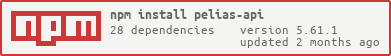|
|
7 years ago | |
|---|---|---|
| .circleci | 8 years ago | |
| bin | 9 years ago | |
| controller | 7 years ago | |
| helper | 7 years ago | |
| middleware | 7 years ago | |
| public | 7 years ago | |
| query | 7 years ago | |
| routes | 7 years ago | |
| sanitizer | 7 years ago | |
| service | 7 years ago | |
| test | 7 years ago | |
| .dockerignore | 8 years ago | |
| .gitignore | 10 years ago | |
| .jshintignore | 10 years ago | |
| .jshintrc | 8 years ago | |
| .npmrc | 7 years ago | |
| .travis.yml | 8 years ago | |
| Dockerfile | 7 years ago | |
| LICENSE | 7 years ago | |
| README.md | 7 years ago | |
| app.js | 8 years ago | |
| index.js | 7 years ago | |
| package.json | 7 years ago | |
| schema.js | 7 years ago | |
README.md
This repository is part of the Pelias project. Pelias is an open-source, open-data geocoder built by Mapzen that also powers Mapzen Search. Our official user documentation is here.
Pelias API Server
This is the API server for the Pelias project. It's the service that runs to process user HTTP requests and return results as GeoJSON by querying Elasticsearch.
Documentation
See the Mapzen Search documentation.
Install Dependencies
Note: Pelias requires Node.js v4 or newer
npm install
scripts
The API ships with several convenience commands (runnable via npm):
npm start: start the servernpm test: run unit testsnpm run ciao: run functional tests (this requires that the server be running)npm run docs: generate API documentationnpm run coverage: generate code coverage reportsnpm run config: dump the configuration to the command line, which is useful for debugging configuration issues
pelias-config
The API recognizes the following properties under the top-level api key in your pelias.json config file:
| parameter | required | default | description |
|---|---|---|---|
host |
yes | specifies the url under which the http service is to run | |
indexName |
no | pelias | name of the Elasticsearch index to be used when building queries |
relativeScores |
no | true | if set to true, confidence scores will be normalized, realistically at this point setting this to false is not tested or desirable |
accessLog |
no | name of the format to use for access logs; may be any one of the predefined values in the morgan package. Defaults to "common"; if set to false, or an otherwise falsy value, disables access-logging entirely. |
|
services |
no | service definitions for point-in-polygon, and placeholder, and interpolation services. If missing (which is not recommended), the services will not be called. | |
defaultParameters.focus.point.lon defaultParameters.focus.point.lat |
no | default coordinates for focus point |
Example configuration file would look something like this:
{
"esclient": {
"keepAlive": true,
"requestTimeout": "1200000",
"hosts": [
{
"protocol": "http",
"host": "somesemachine.elb.amazonaws.com",
"port": 9200
}
]
},
"api": {
"host": "localhost:3100/v1/",
"indexName": "foobar",
"relativeScores": true,
"services": {
"pip": {
"url": "http://mypipservice.com:3000"
},
"placeholder": {
"url": "http://myplaceholderservice.com:5000"
},
"interpolation": {
"url": "http://myinterpolationservice.com:3000",
"timeout": 2500
}
}
"defaultParameters": {
"focus.point.lat": 12.121212,
"focus.point.lon": 21.212121
}
},
"logger": {
"level": "debug"
}
}
Contributing
Please fork and pull request against upstream master on a feature branch. Pretty please; provide unit tests and script
fixtures in the test directory.
Unit tests
You can run the unit test suite using the command:
$ npm test
HTTP tests
We have another set of tests which are used to test the HTTP API layer, these tests send expected HTTP requests and then assert that the responses coming back have the correct geoJSON format and HTTP status codes.
You can run the HTTP test suite using the command:
$ npm run ciao
Note: some of the tests in this suite fail when no data is present in the index, there is a small set of test documents
provided in ./test/ciao_test_data which can be inserted in order to avoid these errors.
To inject dummy data in to your local index:
$ node test/ciao_test_data.js
You can confirm the dummy data has been inserted with the command:
$ curl localhost:9200/pelias/_count?pretty
{
"count" : 9,
...
}
Continuous Integration
Travis tests every release against Node.js versions 4 and 6.
Versioning
We rely on semantic-release and Greenkeeper to maintain our module and dependency versions.