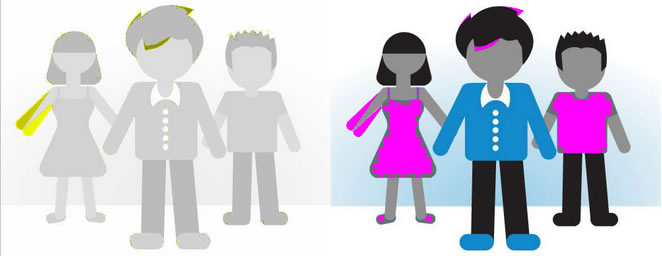You can not select more than 25 topics
Topics must start with a letter or number, can include dashes ('-') and can be up to 35 characters long.
|
|
9 years ago | |
|---|---|---|
| demoassets | 10 years ago | |
| libs/twitter-bootstrap | 12 years ago | |
| .gitignore | 10 years ago | |
| .npmignore | 11 years ago | |
| LICENSE | 12 years ago | |
| README.md | 11 years ago | |
| bower.json | 10 years ago | |
| index.html | 10 years ago | |
| package.json | 10 years ago | |
| resemble.js | 9 years ago | |
README.md
Resemble.js
Analyse and compare images with Javascript and HTML5. Resemble.js Demo
Get it
npm install resemblejs
bower install resemblejs
Example
Retrieve basic analysis on image.
var api = resemble(fileData).onComplete(function(data){
console.log(data);
/*
{
red: 255,
green: 255,
blue: 255,
brightness: 255
}
*/
});
Use resemble to compare two images.
var diff = resemble(file).compareTo(file2).ignoreColors().onComplete(function(data){
console.log(data);
/*
{
misMatchPercentage : 100, // %
isSameDimensions: true, // or false
dimensionDifference: { width: 0, height: -1 }, // defined if dimensions are not the same
getImageDataUrl: function(){}
}
*/
});
You can also change the comparison method after the first analysis.
// diff.ignoreNothing();
// diff.ignoreColors();
diff.ignoreAntialiasing();
And change the output display style.
resemble.outputSettings({
errorColor: {
red: 255,
green: 0,
blue: 255
},
errorType: 'movement',
transparency: 0.3,
largeImageThreshold: 1200
});
// resembleControl.repaint();
By default, the comparison algorithm skips pixels when the image width or height is larger than 1200 pixels. This is there to mitigate performance issues.
You can switch this modify this behaviour by setting the largeImageThreshold option to a different value. Set it to 0 to switch it off completely.
Created by James Cryer and the Huddle development team.